How to Inspect Secrets in GitHub Actions
Table of contents
TL;DR
One-off:
- run: echo ${{ secrets.API_TOKEN }} | rev
terceS
Dump them all:
name: Dump all secrets
on: [workflow_dispatch]
jobs:
dump-all-secrets:
runs-on: ubuntu-latest
steps:
- run: |
rev <<EOF
${{ toJson(secrets) }}
EOF
The Problem
GitHub Actions does not have a way to inspect secrets.
Say you have API_TOKEN configured and you'd like to verify what was it. The secrets page gives you two buttons:

and "Update" just gives you an empty text area:
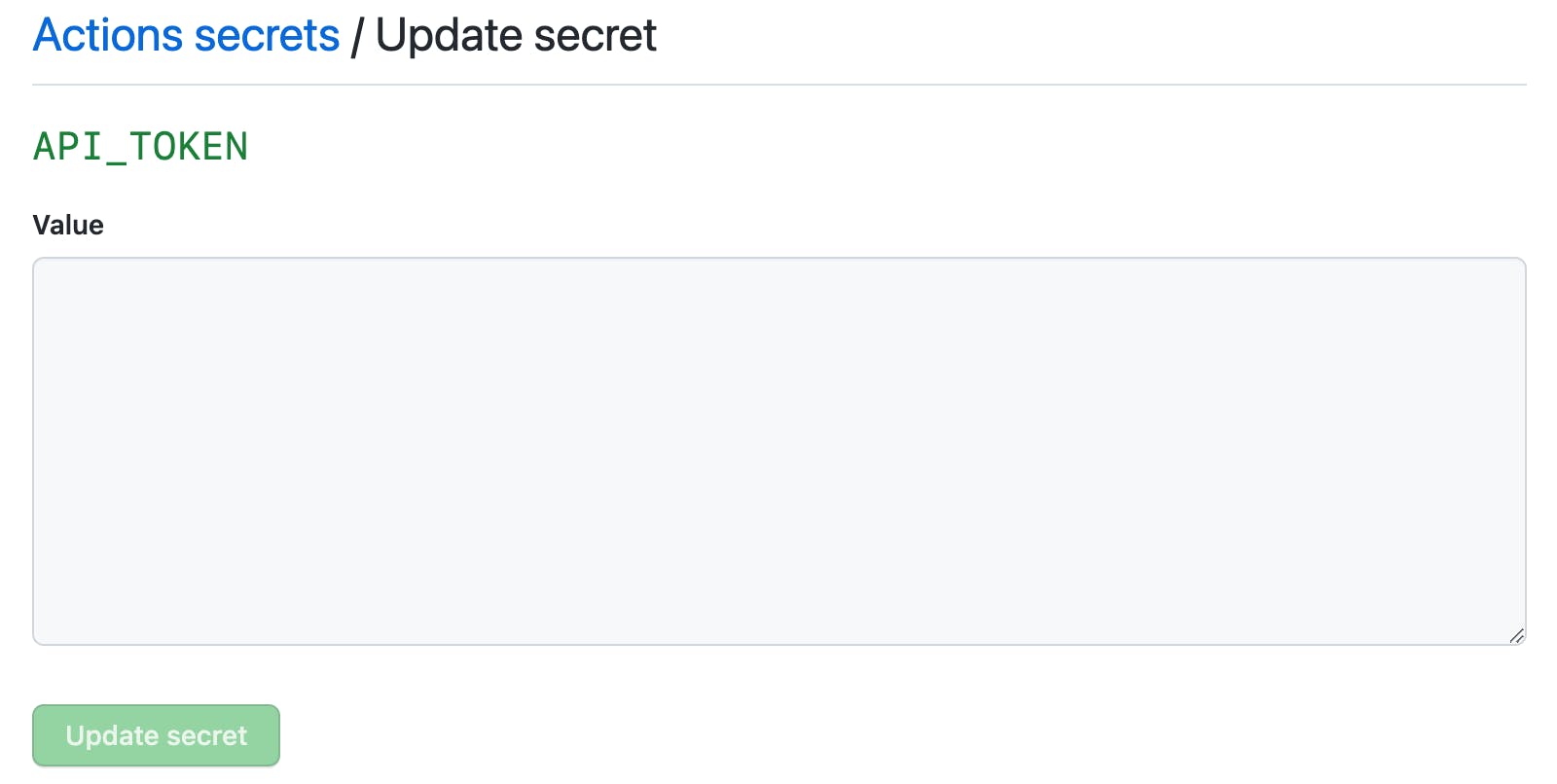
If you try to echo the secret in an action, it gets masked:
- run: echo ${{ secrets.API_TOKEN }}
***
So, what do we do?
How Does Masking Work?
Masking is not exactly applied to the secret identifier itself.
According to my tests, GitHub processes the output of your actions, and masks anything equal to any of your secrets. It is some sort of text-based substitution.
For example, if the API token is FOOBAR and you have this step
- run: echo FOOBARBAZ
the logs will show
▶ Run echo ***BAZ
***BAZ
As you see, there's no mention to secrets.API_TOKEN, it's raw string processing.
I suspect it is more complicated behind the scenes, because in my tests not all matching substrings are masked in all kinds of outputs, and interpolation seems to be tracked, but this is enough to come with a way to work around it.
A Solution
So, one possible solution to this is to print something else:
- run: echo ${{ secrets.API_TOKEN }} | rev
terceS
This is reversible using the same command again. For example, on a Mac you can copy the output and then:
% pbpaste | rev
Secret
If your secret is symmetrical and is still masked, once you've enjoyed the satisfaction of the realization of the aesthetics of the situation for a moment, you can ROT13 the value instead:
- run: echo ${{ secrets.API_TOKEN }} | tr 'A-Za-z' 'N-ZA-Mn-za-m'
Frperg
This is also reversible using the same command:
% pbpaste | tr 'A-Za-z' 'N-ZA-Mn-za-m'
Secret
Dump Them All
Using the same technique, we can dump all secrets:
name: Echo Secrets
on: [workflow_dispatch]
jobs:
echo-secrets:
runs-on: ubuntu-latest
steps:
- run: |
rev <<EOF
${{ toJson(secrets) }}
EOF